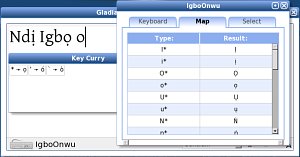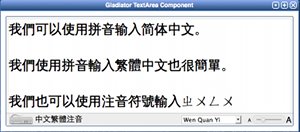Introduction to Key Curry
Key Curry Documentation for version 1.0α © 2010, 2011, 2012 by Edward H. Trager. All Rights Reserved. Initial Demo Release April 19, 2010; Initial Public Release on Unifont.org April 11, 2012
0. What is Key Curry?
Key Curry is a web application component that allows you
to easily type many world languages and specialized orthographies
in web forms and rich internet applications.
The software uses
a user interface framework called Gladiator Components and the popular
jQuery JavaScript library as a
foundation and works
in the latest versions of Google Chrome, Firefox, Safari,
Opera (limited feature set),
and Internet Explorer version 9 (limited feature set).
Key Curry provides
everything you need to type world languages and specialized orthographies such as
the International Phonetic Alphabet (IPA), so there
is no need to install complex software on your computer. Developers can
incorporate Key Curry into web applications with a few lines of JavaScript code.
In addition to supporting
major world languages and orthographies, Key Curry makes it extremely
easy for language advocates and web developers to provide support for the orthographies
of minority languages, especially the many languages that are not currently supported
by the major operating system vendors.
Key Curry and Gladiator Components are copyright © 2010, 2011, 2012 by
Edward H. Trager. Please direct licensing, bug reports, and other inquiries to:
ed dot trager at gmail dot com.
1. Directions for using Key Curry
1.1. Click on Key Curry’s keyboard button:
1.2. You can alternatively press CTRL+k or ALT+k if the cursor is already
focused in an input box or text input area in a web form or application.
1.3. Key Curry’s visual interface should appear on screen:

1.4. Click on the Select tab and then choose a keyboard layout or
input method:

1.5. Key Curry will automatically display the Map tab when
a key map or input method has been successfully loaded. The mapping
table shows which key or sequence of keys are used to type the
desired orthography:

1.6. The Keyboard tab will now also display the new keyboard
layout:

1.7. N-to-1 Mappings. Note that key mappings are not limited to one-to-one
mappings. In many cases, a sequence of two or more input keys are
used to achieve a single result. It is therefore important to examine
the Map tab because additional key sequences that are not visible on
the Keyboard tab may be available.
For example, a number of phonetically-based key maps and key maps
for Indic orthographies map a sequence of multiple
input keys to a single output cluster, as in the Devanagari example shown here:

1.8. Key Prompter. Key Curry includes a key prompter to inform you of key sequence options.
For the French key map shown below, the key prompter indicates that typing
a semicolon “;” immediately after letter “c”, will give
c-cedilla “ç” as the result:

1.9. Pausing Key Processing. Pressing the pause/play key or CTRL + SPACEBAR
or ALT + SPACEBAR toggles key processing on or off. As the example below shows,
this permits you to do things like insert a span of English text in the middle of
Chinese without having to switch away from the Chinese IME:

 1.10. Cached List of Input Methods
Key Curry now caches the list of input methods that you have previously
selected. This short list is maintained between sessions, so your favorite input methods will
be instantly available the next time you visit the site. Because HTML 5 local storage
technology is used, even data-heavy input methods for Chinese are available instantly without
having to wait on data from the network.
1.10. Cached List of Input Methods
Key Curry now caches the list of input methods that you have previously
selected. This short list is maintained between sessions, so your favorite input methods will
be instantly available the next time you visit the site. Because HTML 5 local storage
technology is used, even data-heavy input methods for Chinese are available instantly without
having to wait on data from the network.

1.11. Adjusting Text Size. The text area component also has a convenient slider
which allows you to quickly adjust the size of the text in the editor.

 1.12. Unicode Character Value Inspector. The text area component now also
features a small window that indicates the numeric hex value of the Unicode character
preceding the cursor or highlighted by the cursor.
1.12. Unicode Character Value Inspector. The text area component now also
features a small window that indicates the numeric hex value of the Unicode character
preceding the cursor or highlighted by the cursor.

2. Key Maps & Input Methods
2.1. Key Curry provides a) over 130 different key maps
for numerous world
language orthographies, b) complex input method engines (IMEs) for
East Asian orthographies such as
Chinese and Korean and c) specialized input methods such as a method
to lookup symbols by Unicode name.
All key maps and input methods are initially loaded from the server (using AJAX)
and then are cached locally (using HTML 5 local storage technology).
2.2. Yudit-based Key Maps. Many of the key maps available in Key Curry were
originally developed for use in the Open Source Unicode text editor
Yudit written by Gaspar Sinai. In fact,
Key Curry uses essentially the
same key map file format as that used in Yudit. As a result, almost any
key map designed for Yudit can also be used with Key Curry. (Sometimes minor
modifications of a Yudit key map are required because Key Curry's key map parser
is not as sophisticated as Yudit's.
The document, How to make a key map for Key Curry
provides instructions.
Key Curry converts the maps into an internally-usable format on the fly).
2.3. JSON-based Key Maps. Key Curry now also supports a native JSON keymap format.
Language advocates and developers interested in adding new keymaps to Key Curry
should consider
using the new JSON format in lieu of the legacy Yudit format.
The new JSON format stores
additional meta data that is not present in the legacy Yudit format. For example, the new
JSON format stores suggested font information which may be used to load fonts dynamically
as may be required for certain orthographies and scripts. Developers interested in the
JSON key map format can examine the existing IPA.jkm, Urdu.jkm,
KoreanHangul.jkm,
and Lanna.jkm key maps in order to become familiar with the format requirements.
(Feel free to email Ed with any questions).
2.3. Noteworthy Key Maps.
In this document, the majority
of key maps are not described in detail.
However, several are of special interest and deserve description. In addition, we are
working hard to develop key maps
for languages that historically have not been well-supported by the major operating system
vendors. A few of these are also described below.
Key Curry now has the ability to preload and cache keymaps and input methods.
Commonly-used keymaps such as the Pan-European Latin keymap are frequently preloaded.
Users can of course select additional keymaps. The system does not limit the number
of keymaps that can be preloaded or cached.
2.3.0. Unicode Hex Values. Key Curry provides a Unicode input method that
supports direct conversion of Unicode hex values to Unicode characters.
For the basic multilingual plane, type a lowercase letter “u” followed by a sequence of four
hex digits. For the supplementary plane, type an uppercase letter “U” followed by a sequence
of five hex digits.

2.3.1. Pan-European. The Pan European or Grand Latin key map makes
it easy to type the majority of Latin-based European languages without having to frequently
change key maps. The mapping rules are intuitive, easy to remember, and will have you typing
all your favorite languages in minutes!

2.3.2. Pan-African. Experimental. The Pan-African keymap is intended to be a comprehensive
key map covering all of the Latin-based orthographies used in African languages. The key map is
primarily based on
a review of Denis Jacquerye’s
Characters needed for African orthographies in Latin writing system. The document
A Pan-African Latin Keyboard Map for use with Key Curry (PDF) provides a full description of this experimental key map.

In practice, users interested in specific African languages will find that it is faster to
type using language-specific key maps. Feel free to contact Ed if you need assistance
developing a language-specific key map.
2.3.3. Igbo. Experimental. The Nigerian Latin-based Igbo Onwu orthography has not historically
been well-supported on computer systems. Key Curry provides several experimental variations of an
Igbo Onwu key map, all of which are intuitive and easy to use. In one variant, the asterisk key, “*”
is typed to provide the diacritic dot. In the other variant, the Latin lowercase letter “x” is typed
to provide the diacritic dot. Please provide us feedback on which variant is most useful to you. Thanks!
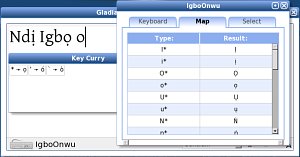
2.3.4. Dzongkha (རྫོང་ཁ). Experimental. This Dzongkha key map is based on the
charts and keyboard layout by the Dzongkha Development Commission of Bhutan. Note
that in this Key Curry implementation, we use the percent key, “%” instead of
“AltGr” to access less commonly used characters. Please provide us feedback
on this keymap. Thanks!

 2.3.5. Urdu (jkm). The new JSON-based Urdu keymap is unique in that it attempts to
use an Arabic Nastaleeq font. Key Curry performs diagnostic tests to determine whether
the browser can render Nastaleeq properly, and reverts to using a standard Naskh font if
the browser is unable to handle Nastaleeq. Currently (2012.04.12), only Apple's Safari
browser appears capable of rendering Nastaleeq correctly.
2.3.5. Urdu (jkm). The new JSON-based Urdu keymap is unique in that it attempts to
use an Arabic Nastaleeq font. Key Curry performs diagnostic tests to determine whether
the browser can render Nastaleeq properly, and reverts to using a standard Naskh font if
the browser is unable to handle Nastaleeq. Currently (2012.04.12), only Apple's Safari
browser appears capable of rendering Nastaleeq correctly.

2.4. East Asian & Specialized Input Method Engines 东亚洲和专门输入法
Key Curry provides infrastructure to support:
- Complex input method engines (IMEs) required for
Chinese, Japanese, and Korean.
- Other specialized IMEs to simplify entry of Unicode symbols
and the Chinese pinyin romanization system.
Several IMEs for Chinese are available. In general, Key Curry's phonetically-based
Chinese IME methods (pinyin and zhuyin fuhao) are not as sophisticated as
commercially-available input method engines. Key Curry's Chinese phrase
dictionary is also more limited than commercial engines. Some commercial vendors provide
supplementary phrase dictionaries, often at extra cost, for specialized fields
such as Medicine and Law.
Key Curry does not currently (2012.04.12) have such specialized phrase dictionaries.
Nevertheless, Key Curry is adequate for general typing in Chinese, and is especially
useful when other options are not available, such as is frequently the case when using
public computers in libraries and at other facilities.
Key Curry also provides a versatile IME for modern Korean.
As of this writing (2012.04.12), an IME for Japanese is not yet completed.
Several additional specialized IMEs are also discussed below.
2.4.1. Simplified Chinese Pinyin IME 中文 - 简体拼音输入法. Use pinyin phonetics without tone marks
or spaces to select single characters and words. The most common characters and words
will appear at the top of the pick list and can be chosen by pressing the numerals 1-9 on the keyboard.
Additional pick list entries can be chosen by typing the CAPITAL letter A-Z corresponding to an entry in
the pick list. Rare entries at the end of a long pick list may be selected by clicking on the entry using the
mouse. Common full-width punctuation marks (标点) are available on the key map for this method.
2.4.2. Traditional Chinese Pinyin IME 中文 - 繁體拼音輸入法. This IME works identically to the
pinyin IME for Simplified Chinese but produces traditional character output instead.
2.4.3. Traditional Chinese ZhuYin (Bopomofo) IME 中文 - 繁體注音輸入法. Use zhuyin (bopomofo)
phonetics without tone marks or spaces to select single characters (單字) or words (詞). The most common characters and words
will appear at the top of the pick list. Due to the zhuyin keyboard layout, it is necessary to press the
SHIFT KEY plus the corresponding numeral 1-9 to select a common entry.
Additional pick list entries can be chosen by typing the CAPITAL letter A-Z corresponding to an entry in
the pick list. Rare entries at the end of a long pick list may be selected by clicking on the entry using the
mouse. Due to restrictions imposed by the zhuyin keyboard layout, only a subset of full-width
punctuation marks (標點) are available on the key map for this method.
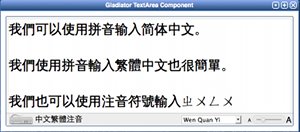
2.4.4. Korean 한글. The new (as of 2012.01.20) 한글.jkm / KoreanHangul.jkm
IME automatically converts Jamo to full Hangul syllables as you type. This method supports
the entry of modern Korean language without hanja. It does not provide access to archaic jamo.

Key Curry does not yet provide an IME for Korean hanja (韓文漢字).
2.4.5. Pinyin Romanization 汉语拼音罗马字母. This input method engine allows you
to type pinyin syllables using the digits 1-4 as tone markers at the end of a syllable and have the
syllables automatically converted to pinyin syllables using diacritical marks over the vowels.
This method also requires that you use the letter “v” to represent the vowel “ü”.
A few examples are given below:
| Type | Result |
| xiao3 | xiǎo |
| zhei4 | zhèi |
| chuan2 | chuán |
| Zhong1guo2 | Zhōngguó |
| lv3you2 | lǚyóu |
| Zhou1 En1lai2 | Zhōu Ēnlái |
| Nv0 -or- Nv5 | Nü |
| lve0 -or- lve5 | lüe |
| Ng2 | Ńg |
2.4.6. Unicode Symbol Names IME. This input method engine allows you
to type partial or full names of Unicode symbols to obtain a pick list of symbols
whose names match the search key. Type the search key in lower-case letters. Then select
the matching entry that you want by typing the corresponding ordinal 1-9, or corresponding
capital letter A-Z. You can also choose an entry by clicking on it with the mouse.

This method currently supports entry of all Unicode v. 6.0 Basic Multilingual Plane (BMP) symbols.
2.4.7. International Phonetic Alphabet. The new IPA.jkm method provides
comprehensive support for the entry of the International Phonetic Alphabet and all diacritic
marks, including tone and tone contour symbols. Documentation can be
found
here.


 1.10. Cached List of Input Methods
Key Curry now caches the list of input methods that you have previously
selected. This short list is maintained between sessions, so your favorite input methods will
be instantly available the next time you visit the site. Because HTML 5 local storage
technology is used, even data-heavy input methods for Chinese are available instantly without
having to wait on data from the network.
1.10. Cached List of Input Methods
Key Curry now caches the list of input methods that you have previously
selected. This short list is maintained between sessions, so your favorite input methods will
be instantly available the next time you visit the site. Because HTML 5 local storage
technology is used, even data-heavy input methods for Chinese are available instantly without
having to wait on data from the network.